Introduction
This guide is to install Jenkins on Ubuntu 16.04. Please make sure that your system already was updated and running commands with root privilege.
Installing
Step 1: Install Java OpenJDK 8
sudo apt update
sudo apt install python-software-properties apt-transport-https -y
sudo add-apt-repository ppa:openjdk-r/ppa
sudo apt update
sudo apt install openjdk-8-jdk -y
Verify Java after installing
java -version
The command should be have a result like this:
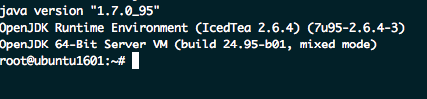
Step 2: Install Jenkins
Add Jenkins key and repository to the system with the command below.
wget -q -O - https://pkg.jenkins.io/debian-stable/jenkins.io.key | sudo apt-key add -
echo 'deb https://pkg.jenkins.io/debian-stable binary/' | tee -a /etc/apt/sources.list
Update repository and install Jenkins
sudo apt update
sudo apt install jenkins -y
Restart daemon and Jenkins.
systemctl restart jenkins
After running Jenkins then it will be open port 8080. Check it by this command:
netstart -an | grep 8080
Bonus information
TD;TR: Iptables commands is to redirect packets from 80 to 8080 and 443 to 8443
sudo iptables -A PREROUTING -t nat -i eth0 -p tcp --dport 80 -j REDIRECT --to-port 8080
sudo iptables -A PREROUTING -t nat -i eth0 -p tcp --dport 443 -j REDIRECT --to-port 8443
Save Iptables on Ubuntu 16.04
sudo apt install iptables-persistent -y
sudo netfilter-persistent save
sudo netfilter-persistent reload
References
[1] https://www.howtoforge.com/tutorial/how-to-install-jenkins-with-apache-on-ubuntu-16-04/
[2] https://stackoverflow.com/questions/39621263/jenkins-fails-when-running-service-start-jenkins
